



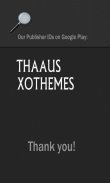




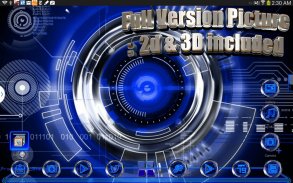

Deskripsi Blue Krome Theme and Icons
Next Launcher Theme Blue Krome 2D
This is an absolutely Free Theme for Next Launcher in 2D. It comes with 399 HD icons and 3 wallpaper.
Please read Directions carefully below before using please.
DIRECTIONS:
1. Next Launcher application is required.
If you do not have it, Search on Google Play for free or paid versions.
NOTE: Next launcher is made by NEXT Developer, we only make the themes for you to enjoy. We are not affiliated with NEXT Launcher application. We do not have any advertising on this app, so the 2D theme is free. If you prefer not to use this theme, simply uninstall.
2. Open Next Launcher, Select Menu, Themes, Installed tab, Select and Apply Theme.
NOTE: This free version does NOT work in 3D mode, only 2D.
If you like, please consider the "Full Version"
- Full Version supports both 2D and 3D modes
- Over 2500 HD icons and 40 HD wallpapers
- Even very small details of theme are custom hand crafted.
Take a look at our full version here:
Link: http://goo.gl/Ty4FV2
If you prefer a different colors or see other themes, have a look at our store "DimensionX" on Google:
Link: http://goo.gl/taIyIa
SOCIAL
Visit our Google+ page or Facebook page for all of our themes. Join our community for more experience to get the latest themes and news.
• My Google Community: http://goo.gl/9PQYdb
• Google Plus: https://plus.google.com/+MichaelAXoThemes/posts
• Facebook: http://www.facebook.com/xothemes
• Website: http://www.xothemes.com (see screenshots)
• Twitter: http://www.twitter.com/@xo_studio
Installation in 2D normal classical mode
1. Open Next Launcher 3D
2. Press menu on your desktop
3. Select Theme in Menu
4. Select "Installed"
5. Select theme and Apply
Troubleshooting:
1.If you don't see the theme, try the following:
- Close Next Launcher
- Open it again.
- Apply any Default theme
- Follow Installation for 2D mode direction above again.
If you have any questions, please email me: Ten.Designer@gmail.com
Sincerely,
Michael A.
DimensionX & XOTHEMES
This theme is not affiliated with next launcher theme maker nor zt.art
Next Launcher Tema Biru Krome 2D
Ini adalah tema yang benar-benar gratis untuk Next Launcher di 2D. Muncul dengan 399 ikon HD dan 3 wallpaper.
Silakan baca Arah hati-hati di bawah ini sebelum menggunakan silahkan.
ARAH:
1. Aplikasi Berikutnya Launcher diperlukan.
Jika Anda tidak memilikinya, Cari di Google Play untuk versi gratis atau berbayar.
CATATAN: peluncur Selanjutnya dibuat oleh BERIKUTNYA Developer, kita hanya membuat tema untuk Anda nikmati. Kami tidak berafiliasi dengan aplikasi BERIKUTNYA Launcher. Kami tidak memiliki iklan apapun pada aplikasi ini, sehingga tema 2D gratis. Jika Anda memilih untuk tidak menggunakan tema ini, cukup uninstall.
2. Buka Selanjutnya Launcher, Pilih Menu, Tema, tab Installed, Pilih dan Apply Theme.
CATATAN: Versi gratis ini TIDAK bekerja dalam modus 3D, 2D hanya.
Jika Anda suka, silakan mempertimbangkan "Full Version"
- Full Version mendukung 2D dan 3D mode
- Lebih dari 2500 ikon HD dan 40 wallpaper HD
- Bahkan detail yang sangat kecil tema tangan kustom dibuat.
Lihatlah versi lengkap kami di sini:
Link: http://goo.gl/Ty4FV2
Jika Anda lebih memilih warna yang berbeda atau melihat tema lain, kita lihat di toko kami "DimensionX" di Google:
Link: http://goo.gl/taIyIa
SOSIAL
Kunjungi laman Google+ kami atau halaman Facebook untuk semua tema kami. Bergabung dengan komunitas kami untuk lebih banyak pengalaman untuk mendapatkan tema terbaru dan berita.
& # 8226; Komunitas Google saya: http://goo.gl/9PQYdb
& # 8226; Google Ditambah: https://plus.google.com/+MichaelAXoThemes/posts
& # 8226; Facebook: http://www.facebook.com/xothemes
& # 8226; Website: http://www.xothemes.com (lihat screenshot)
& # 8226; Twitter: http://www.twitter.com/@xo_studio
Instalasi di 2D modus klasik yang normal
3D 1. Buka Berikutnya Launcher
2. Tekan menu pada desktop Anda
3. Pilih Tema dalam Menu
4. Pilih "Installed"
5. Pilih tema dan Terapkan
Troubleshooting :
1.Jika Anda tidak melihat tema, coba berikut ini:
- Tutup Berikutnya Launcher
- Buka lagi.
- Terapkan setiap tema default
- Ikuti Instalasi untuk 2D modus arah atas lagi.
Jika Anda memiliki pertanyaan, silakan email saya: Ten.Designer@gmail.com
Hormat kami,
Michael A.
DimensionX & XOTHEMES
Tema ini tidak berafiliasi dengan berikutnya pembuat peluncur tema atau zt.art
Next Launcher Theme Blue Krome 2D
This is an absolutely Free Theme for Next Launcher in 2D. It comes with 399 HD icons and 3 wallpaper.
Please read Directions carefully below before using please.
DIRECTIONS:
1. Next Launcher application is required.
If you do not have it, Search on Google Play for free or paid versions.
NOTE: Next launcher is made by NEXT Developer, we only make the themes for you to enjoy. We are not affiliated with NEXT Launcher application. We do not have any advertising on this app, so the 2D theme is free. If you prefer not to use this theme, simply uninstall.
2. Open Next Launcher, Select Menu, Themes, Installed tab, Select and Apply Theme.
NOTE: This free version does NOT work in 3D mode, only 2D.
If you like, please consider the "Full Version"
- Full Version supports both 2D and 3D modes
- Over 2500 HD icons and 40 HD wallpapers
- Even very small details of theme are custom hand crafted.
Take a look at our full version here:
Link: http://goo.gl/Ty4FV2
If you prefer a different colors or see other themes, have a look at our store "DimensionX" on Google:
Link: http://goo.gl/taIyIa
SOCIAL
Visit our Google+ page or Facebook page for all of our themes. Join our community for more experience to get the latest themes and news.
• My Google Community: http://goo.gl/9PQYdb
• Google Plus: https://plus.google.com/+MichaelAXoThemes/posts
• Facebook: http://www.facebook.com/xothemes
• Website: http://www.xothemes.com (see screenshots)
• Twitter: http://www.twitter.com/@xo_studio
Installation in 2D normal classical mode
1. Open Next Launcher 3D
2. Press menu on your desktop
3. Select Theme in Menu
4. Select "Installed"
5. Select theme and Apply
Troubleshooting:
1.If you don't see the theme, try the following:
- Close Next Launcher
- Open it again.
- Apply any Default theme
- Follow Installation for 2D mode direction above again.
If you have any questions, please email me: Ten.Designer@gmail.com
Sincerely,
Michael A.
DimensionX & XOTHEMES
This theme is not affiliated with next launcher theme maker nor zt.art










